Quick Start
Before getting started, make sure you have installed required software. If you don't need MongoDB for your application you can skip installation part.
Install Git
If you are using Windows download git-scm installer and follow instructions.
Install Node.JS
Frontless requires node.js >= v10 We recomend to use nvm to get right Node.JS version.
Create a new app
Now you can start you first application
~$> npx create-frontless myapp
~$> cd myapp
Connect to MongoDB
Open myapp/config/config.env and change MONGODB_URI variable to match your server address:
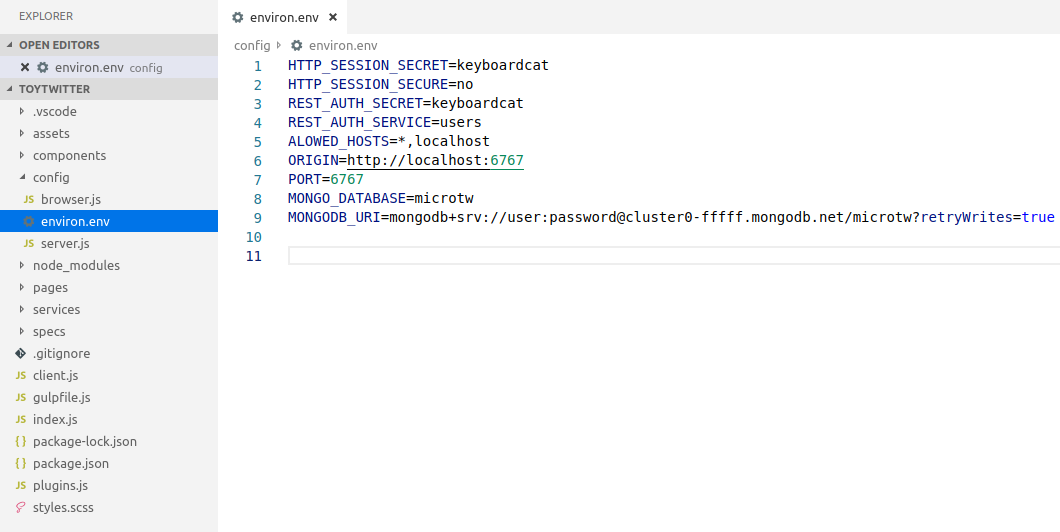
Start App
~$> npm start
That's it! The application should be running on http://localhost:6767
A clean skeleton
In order to help you get familiar with Frontless the core distribution is packed with some examples. If you don't need them you can start with a clean application skeleton:
~$> npx create-frontless myapp --clean
